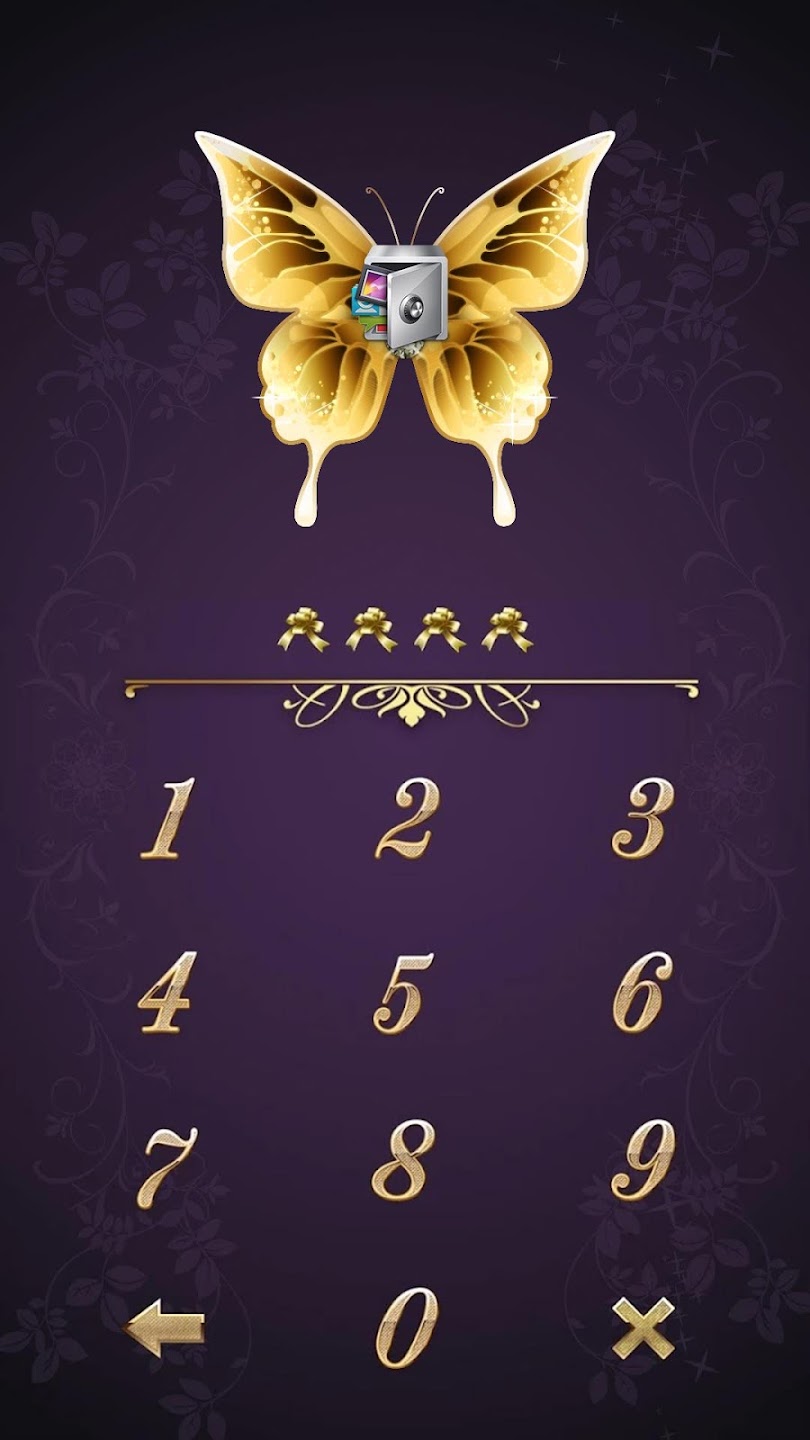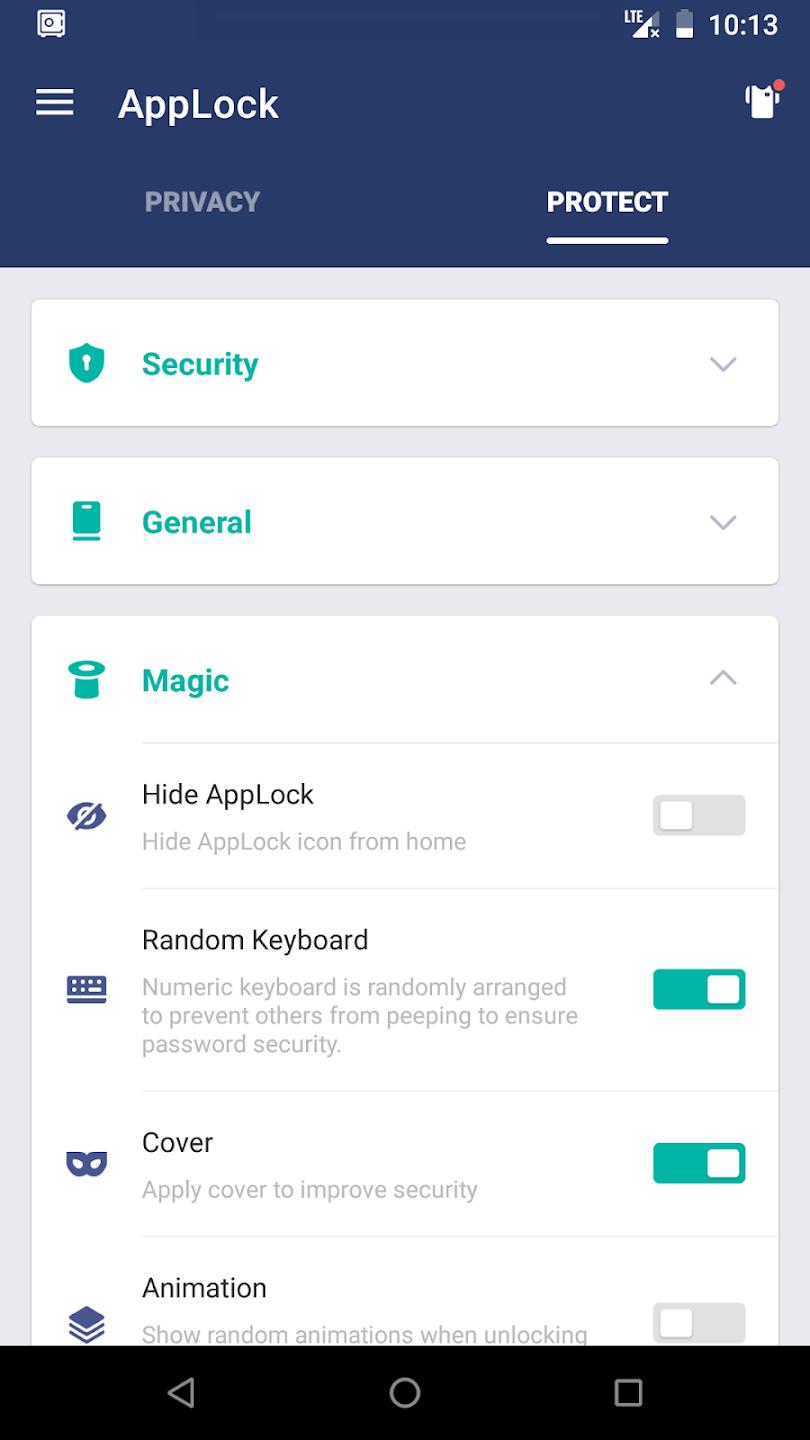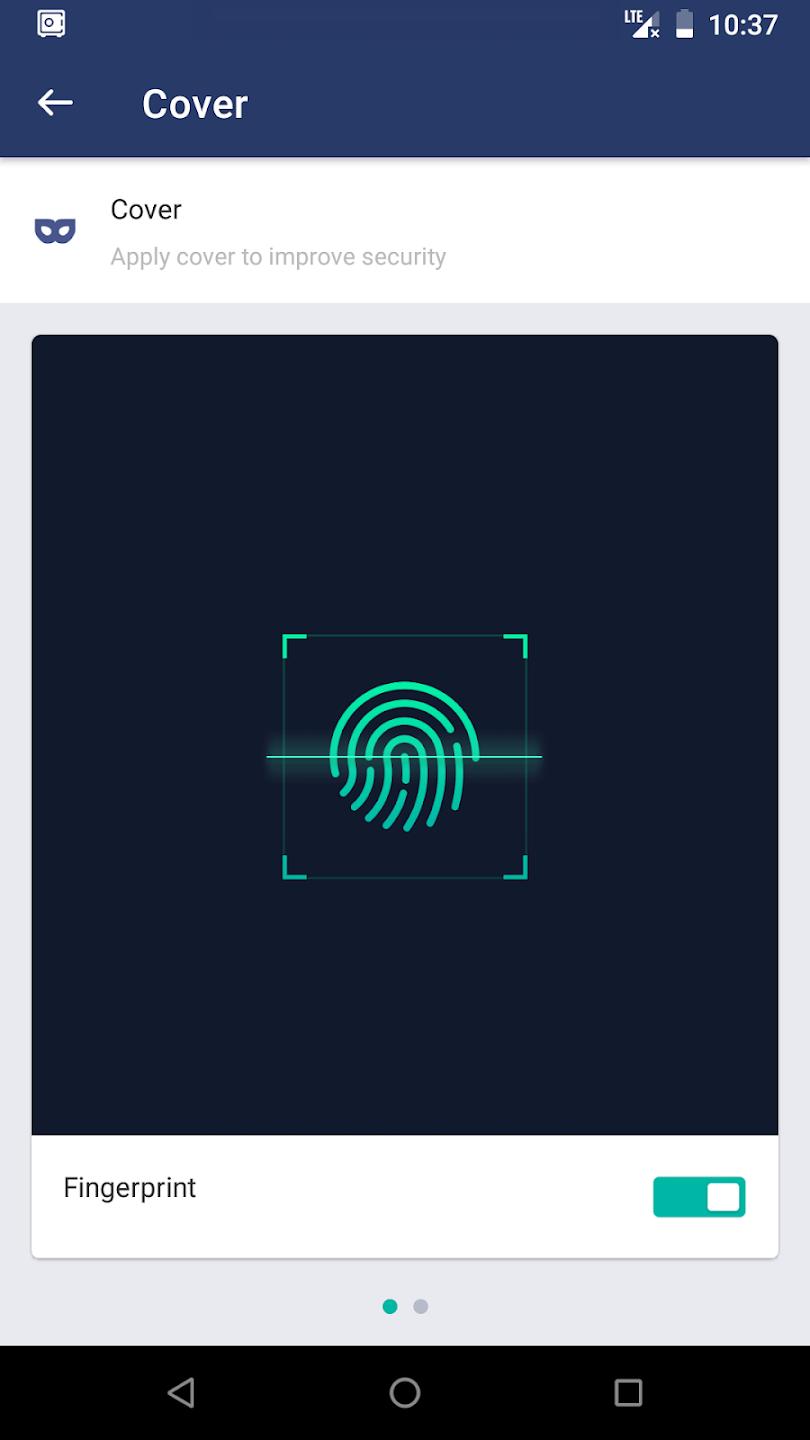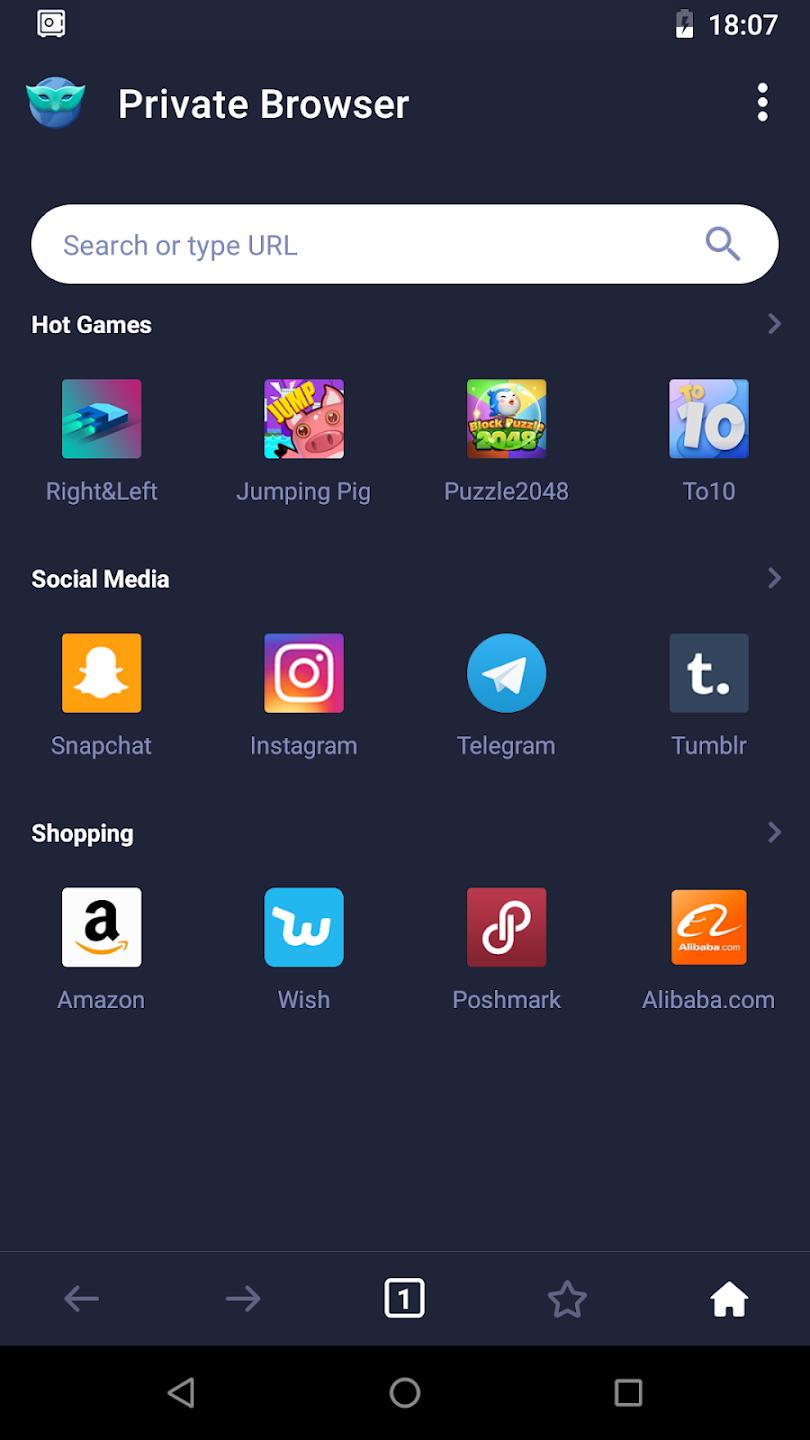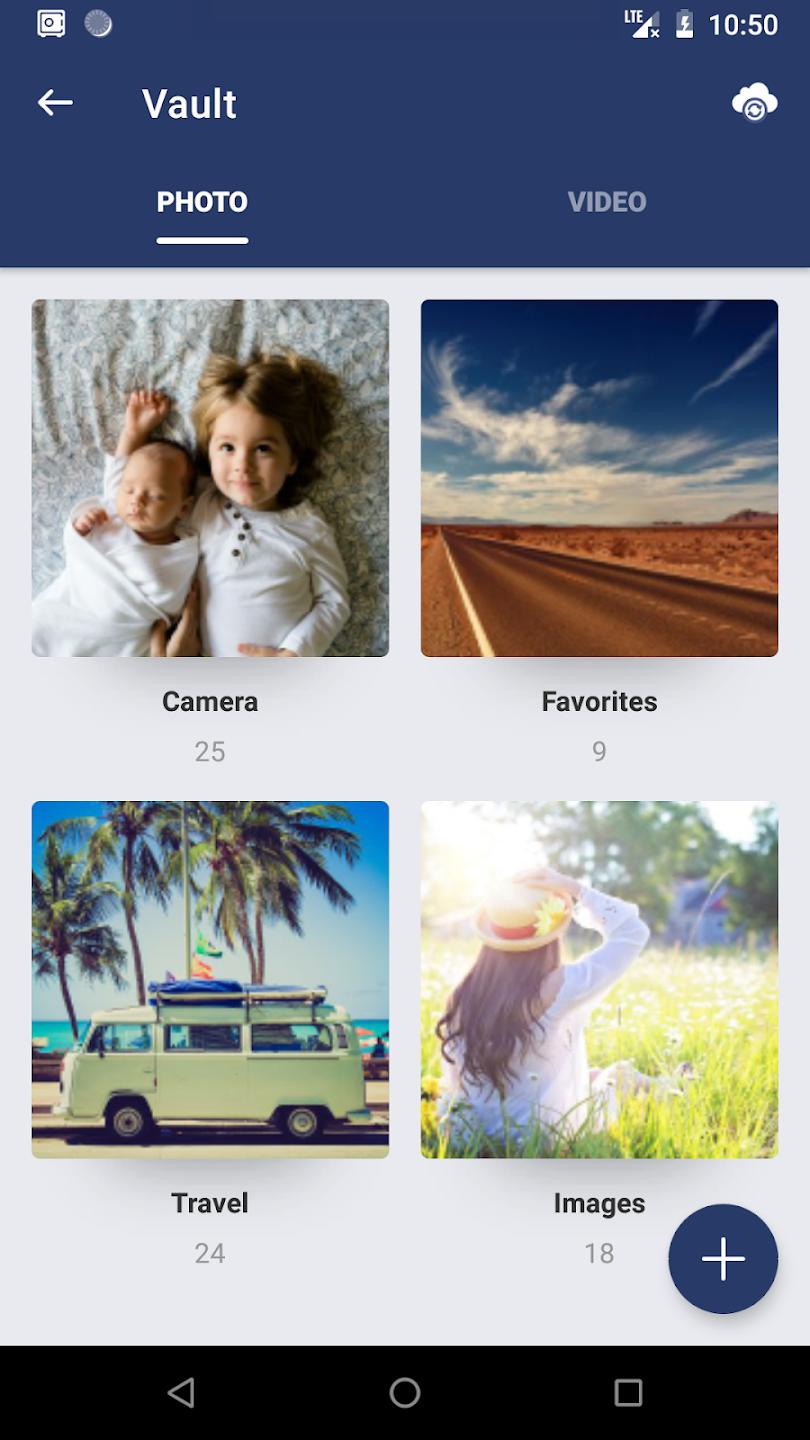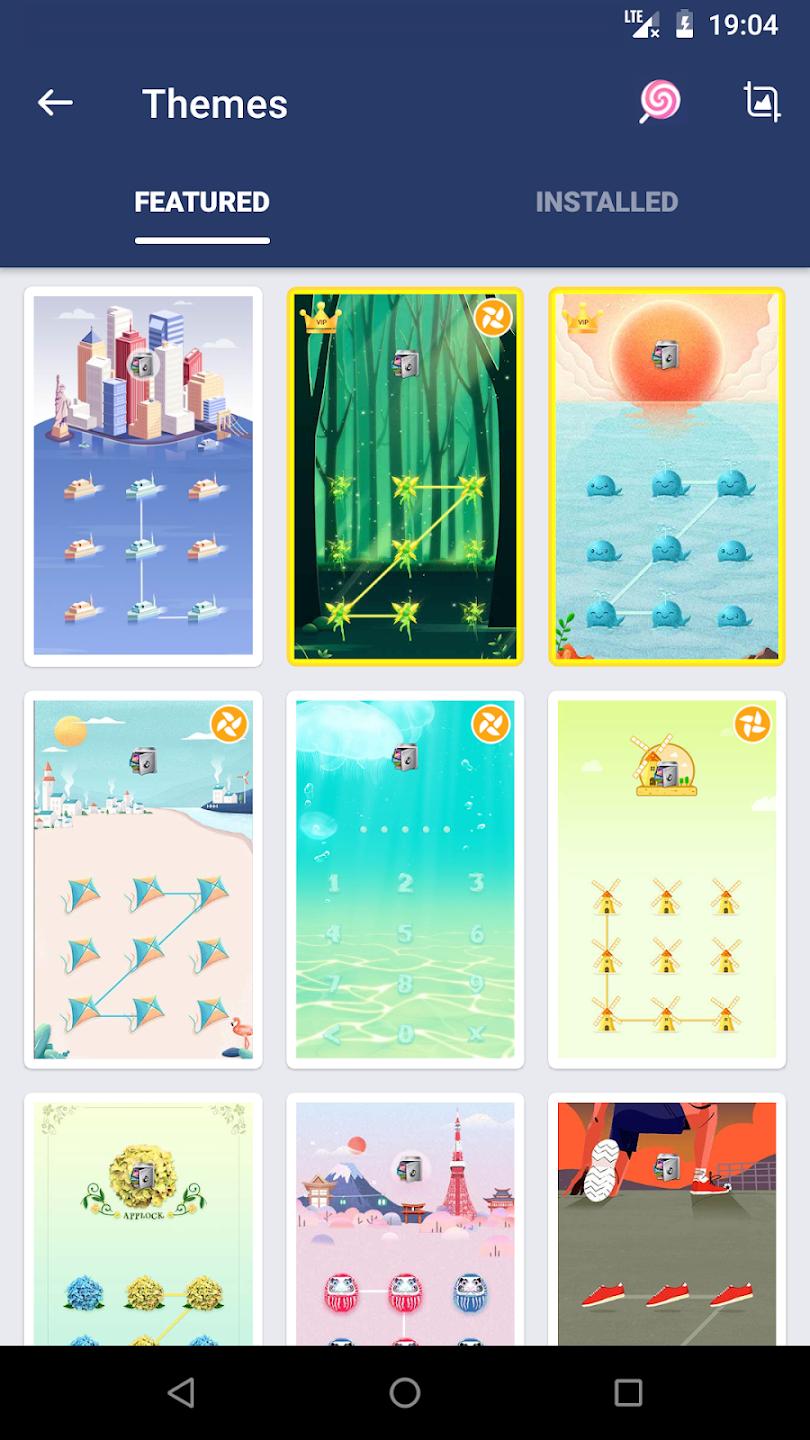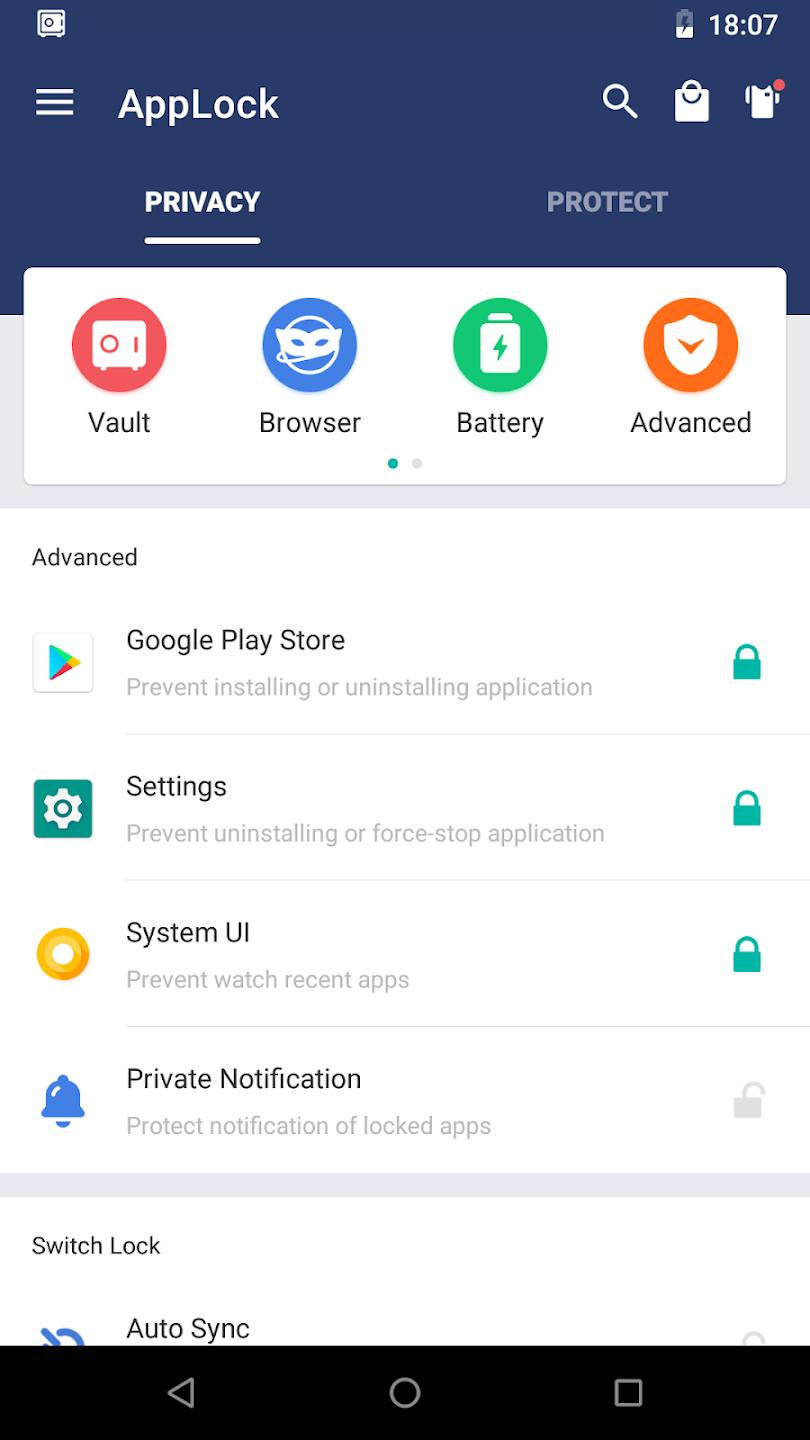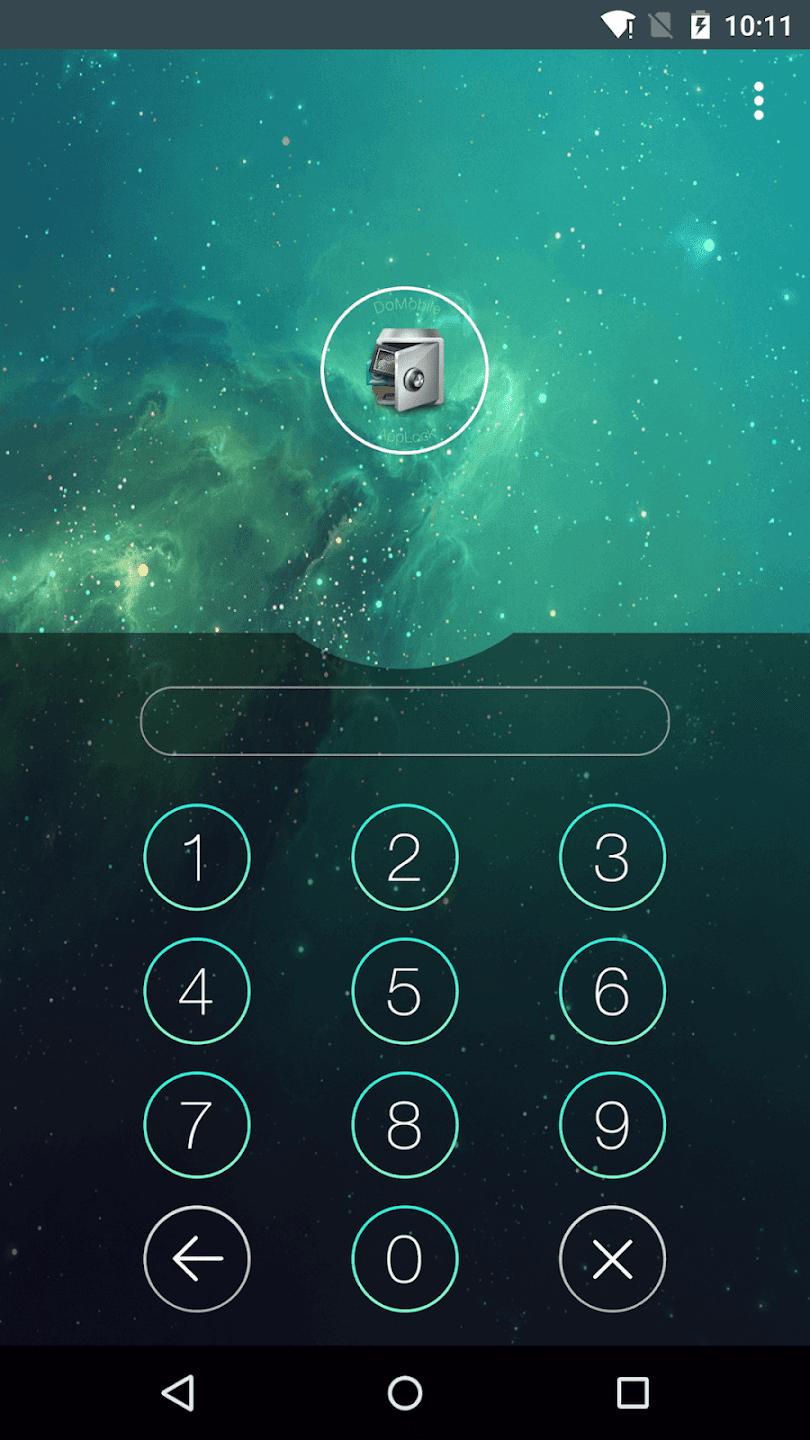Introduction:
AppLock (2024) Advanced Protection is a next-level security tool designed for individuals who prioritize the confidentiality of their mobile information. Targeted towards privacy-conscious users, this extension ensures that only authorized individuals can delete the app, providing peace of mind against unauthorized access. With the ability to set a personalized password, AppLock (2024) stands out as an essential safeguard against privacy breaches.Main Features:
- Password Protection for Uninstallation: Prevents unauthorized users from deleting App Lock without entering the correct password.
- Intruder Detection: Notifies users if someone attempts to uninstall the app, enhancing overall security.
- Custom Password Setup: Allows users to set a memorable yet secure password tailored to their needs.
- Intuitive User Interface: Easy navigation and setup process for seamless user experience.
Customization:
Users can personalize AppLock (2024) Advanced Protection by configuring their unique password, ensuring that only they have the ability to manage the app's settings. This customization feature not only enhances security but also allows users to feel in control of their privacy.Modes/Functionality:
- Uninstallation Protection Mode: Acts as a barrier against app deletion attempts without proper authentication.
- Alert Notifications: Sends alerts when unauthorized access attempts are detected, enabling proactive security measures.
- Locking Mechanism: Requires password entry to deactivate or alter settings, keeping sensitive data extra secure.
Pros and Cons:
Pros:
- Robust protection against unauthorized app deletion.
- Simple and intuitive user interface.
- Customizable password for enhanced privacy.
- Proactive notifications for security-aware users.
Cons:
- Password management could be cumbersome for some users.
- Limited to protecting app deletion; does not encrypt individual files.
Frequent questions
Which apps can I block with AppLock (2024)?
You can block almost any app with AppLock (2024). From the main menu, you can find a list of all the apps installed on your phone. Select all those that require extra protection and block them.
How do I change my password or pattern in AppLock (2024)?
To change your password or pattern in AppLock (2024), you must first open the app and go to the 'Protect' feature. In this section, you'll find the option to unlock, which will allow you to change the password or pattern.
What do I do if I forgot my AppLock (2024) password?
If you forgot your AppLock (2024) password, you can recover it via email or uninstall it. To do the latter, you must first force the app to stop. Otherwise, it will ask you for the password.
Is AppLock (2024) free?
Yes, you can download AppLock (2024) for free and use some of its features freely, but you will have to buy the premium version if you want to unlock all the options included in the tool. Payment is made on a monthly or annual basis.
Discover more apps
3D battle simulator with customizable weapons, armor, and epic fights.
Speak Pal offers a unique platform for refining spoken English through a virtual conversation club, connecting users with language partners for supportive, ad-free learning experiences.
Wooden Block Adventure offers a serene, modern puzzle experience with classic sudoku elements, engaging challenges, and captivating graphics, all without a timer or internet requirement.
Cool R Launcher offers a modern, customizable home screen for Android devices, enhancing usability with themes, gestures, privacy features, and continuous updates for an engaging user experience.
pTron Fit++ is a fitness-focused app that syncs smartwatch data, customizes settings, and helps monitor health goals with an intuitive user interface.
Thrilling SUV racing game with customizable vehicles and intense challenges.
Create golems in your preferred sandbox game.
Flower Games - BubblePop is a vibrant match-3 bubble shooter featuring colorful gardens, over 6000 levels, power-ups, and social connectivity for an engaging floral adventure.